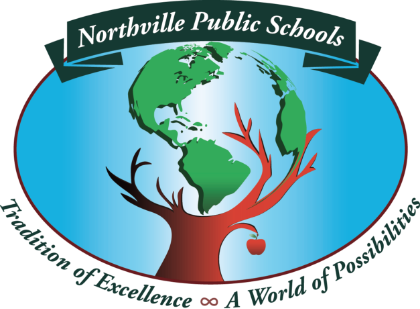Enroll in 2024-25 (Current) School Year
This is only for the current school year (2024-25). Enrollment for all grades for next school year will open on April 1, 2025.
Enroll Your Student in 3 Easy Steps!
STEP 1: Gather all Necessary Documents for Enrollment
The necessary documents are listed below:
- Student Birth Certificate
- Parent/Guardian Picture ID (driver’s license or passport)
- Proof of Residency – 3 Total Documents as Detailed in the Enrollment Document Requirements PDF below.
- Immunization Record
- Vision Screening (Kindergarten Only)
For a detailed description and checklist of the required documents, please review the Enrollment Document Requirements page below before continuing to Step 2. Once you have all the documents gathered, please save them electronically for easy upload to our secure portal.
STEP 2: Complete the Online Pre-Enrollment for Each New Student
The online pre-enrollment sets up a secure account on our student data system where you will enter student and household information along with primary contact and emergency contact details. You will securely upload the documents gathered in Step 1.
STEP 3: Visit your student’s school website and Stay Informed!
- Amerman Elementary School
- Moraine Elementary School
- Ridge Wood Elementary School
- Silver Springs Elementary School
- Thornton Creek Elementary School
- Winchester Elementary School
- Cooke School
- Meads Mill Middle School
- Hillside Middle School
- Northville High School
If you have questions or need help with this process, please call our Student Data Department at 248-344-3524