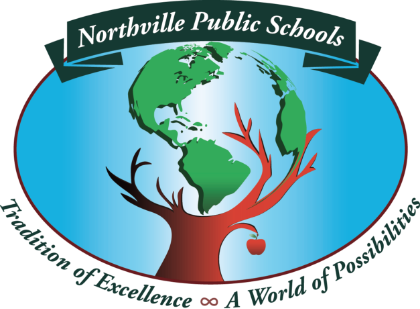Schoology & Clever
Schoology
Schoology is the Northville Public Schools online learning management system (LMS) that supports curriculum organization, classroom and assignment management and communication.
Schoology is an integral part of how teachers design and implement their lesson plans, assignments and grades, and communicate with students and parents.
Students will use Schoology to view updates for their class, share content with the teacher and classmates and view their grades and assignments.
For parents/guardians, Schoology provides a one-stop place to keep track of a child’s calendar, projects, assignments, and day-to-day activities. Parents are able to see what their children are working on as well as view their children’s grades and learning activities within the platform through their own Schoology parent account.
Clever
In the Clever, students will access Schoology, their Google Drive, various learning resources and applications that their teacher may utilize for learning.
Frequently Asked Questions
How is Schoology classrooms accessed?
Why is the parent account separate from the student account?
Will I see my student's attendance in Schoology?
How do I receive classroom emails through Schoology?