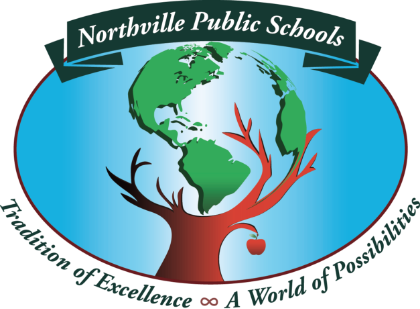Bus Tracking App
Important Update: Transition to BusZone for Bus Tracking
Northville Public Schools is upgrading how families track school transportation! Beginning with the 2025–2026 school year, we will transition from the Durham Bus Tracker app to a powerful new tool: BusZone.
Transition Timeline:
| Date | What's Happening |
| Now | BusZone and Bus Tracker are available. |
| End of 2024-25 School Year | Durham Bus Tracker app is deactivated. |
| Start of 2025-26 School Year | BusZone becomes the official NPS bus tracking system. |
BusZone App School Access Code: 4076NPS
What You Need to Know:
- The current Durham Bus Tracker App will no longer be active after the end of this school year (2024–2025).
- The BusZone app is already up and running, and families are encouraged to download it now to get familiar with the platform and set up their preferences ahead of time.
How to Get Started with BusZone
- Download the BusZone App
- App Store (iOS)
- Google Play (Android) - Enter the School Access Code: 4076NPS
- Search for Your Student's Route
- Enter the bus run number(s) your child rides throughout the week.
- *Important Note: When BusZone asks for a Route number, enter the Run number from your MiStar Parent Portal. The app refers to this as "Route," but it is actually the "Run" number you'll find in MiStar. - Enter Your Child's Student ID
Student ID numbers are available through MiStar Parent Portal under the local ID Field. - Set Alert Zones
Create custom zones around pick-up and drop-off locations like your home, school, or daycare. - Enable Notifications
Get real-time notifications via email or text when your child's bus enters your alert zone.
Need Help?
Learn how to use BusZone by visiting their office User Guide.
For transportation and BusZone App questions, please contact:
Main Transportation Office Number
(248) 465-2070